X terminal
 A Network Computing Devices NCD-88k X terminal. |
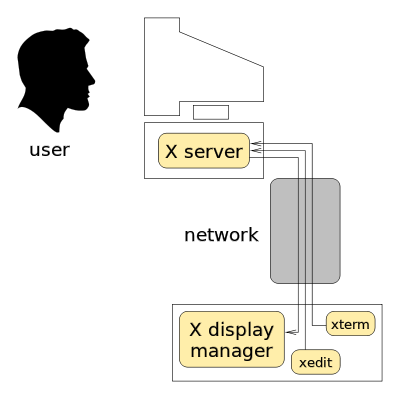 An X server runs on the X terminal, connecting to a central computer running an X display manager. In this example, client programs (xterm and xedit) are running on the same computer. |
In computing, an X terminal is a display/input terminal for X Window System client applications. X terminals enjoyed a period of popularity in the early 1990s when they offered a lower total cost of ownership alternative to a full Unix workstation.
An X terminal runs an X server. (In X, the usage of "client" and "server" is from the viewpoint of the programs: the X server supplies a screen, keyboard, mouse and touchscreen to client applications.) This connects to an X display manager (introduced in X11R3) running on a central machine, using XDMCP (X Display Manager Control Protocol, introduced in X11R4).[1]
Thin clients have somewhat supplanted X terminals in that they are equipped with added flash memory and software for communication with remote desktop protocols.
Vendors
In the early 1990s, several vendors introduced X terminals including Network Computing Devices (NCD), Gipsi, Hewlett Packard (HP), Digital Equipment Corporation (DEC, later absorbed by HP), IBM, Samsung[2] and Tektronix.[3]
References
- ↑ Mui, Linda; Pearce, Eric (July 1993), X Window System (softcover), 8: X Window System Administrator's Guide for X11 Release 4 and Release 5 (3rd ed.), O'Reilly & Associates, ISBN 0-937175-83-8.
- ↑ InfoWorld, 28 May 1990.
- ↑ Corcoran, Cate (1992). "Study shows 115 percent increase in X terminal sales for 1991". InfoWorld. 14 (3): 26.
Network Computing Devices dominated the market... NCD, HP, Digital Equipment Corporation, IBM and Tektronix – the top five X terminal vendors – accounted for 74 percent of shipments...
