iBooks
 | |
| Developer(s) | Apple Inc. |
|---|---|
| Initial release | April 2, 2010 |
| Stable release | |
| Development status | Active |
| Written in | Objective-C |
| Operating system |
iOS 4.3 or later Mac OS X 10.6.3 or later |
| Size | 31 MB |
| Available in | English, Arabic, Catalan, Chinese, Croatian, Czech, Danish, Dutch, Finnish, French, German, Greek, Hebrew, Hungarian, Indonesian, Italian, Japanese, Korean, Malay, Norwegian, Polish, Portuguese, Romanian, Russian, Slovak, Spanish, Swedish, Thai, Turkish, Ukrainian, Vietnamese |
| Type | Digital distribution |
| License | Proprietary |
| Website | www.apple.com/ibooks/ |
iBooks is an e-book application by Apple Inc. for its iOS and OS X operating systems and devices. It was announced in conjunction with the iPad on January 27, 2010,[1] and was released for the iPhone and iPod Touch in mid-2010, as part of the iOS 4 update.[2] Initially, iBooks was not pre-loaded onto iOS devices, but users could install it free of charge from the iTunes App Store. With the release of iOS 8, it became an integrated app. On June 10, 2013, at the Apple Worldwide Developers Conference, Craig Federighi announced that iBooks would also be provided with OS X Mavericks in fall 2013.[3][4]
It primarily receives EPUB content from the iBooks Store, but users can also add their own EPUB and PDF files via data synchronization with iTunes. Additionally, the files can be downloaded to iBooks through Safari or Apple Mail. It is also capable of displaying e-books that incorporate multimedia.[1][5] According to product information as of March 2010, iBooks will be able to "read the contents of any page [to the user]" using VoiceOver.[6][7]
On January 19, 2012 at an education-focused special event in New York City, Apple announced the free release of iBooks 2, which can operate in landscape mode and allows for interactive reading. In addition, a new application, iBooks Author, was announced for the Mac App Store, allowing anyone to create interactive textbooks for reading in iBooks; and the iBooks Store was expanded with a textbook category.[8][9] The first iBooks Author Conference took place in Nashville, Tennessee[10] in October 2015 for iBooks Author users[11][12][13][14] with the follow-up announced for 2016.[15]
History
.png)
iBooks was announced alongside the iPad at a press conference in January 2010. The store itself, however, was released in America three days before the iPad with the introduction of iTunes 9.1. This was supposedly to prevent too much traffic on Apple's servers, as they have been overloaded with previous releases of the iPhone. On the day of its launch, on March 31, 2010, the iBooks Store collection comprised some 60,000 titles.[16]
On April 8, 2010, Apple announced that iBooks would be updated to support the iPhone and iPod Touch with iOS 4. As a result, iBooks will not be supported on first-generation iPhones and iPod Touches.[2]
On June 8, 2010 at the WWDC Keynote it was announced that iBooks would be updated that month to read PDF files as well as have the ability to annotate both PDFs and eBooks.
As of July 1, Apple expanded iBooks availability to Canada.
Upon its release for older devices running iOS 4, such as the iPhone 3GS and iPod Touch, iBooks received criticism for its slow performance.[17][18] However, a July 19 update from Apple offered several improvements.[19]
On September 27, 2011, Apple expanded the premium store to the Republic of Ireland.
On January 19, 2012, Apple announced the release of the iBooks 2 app, allowing users to purchase and download textbooks to the iPad.[20] The new app will support digital textbooks that can display interactive diagrams, audio and video on the iPad.[21] Apple also released a free tool called iBooks Author. The software allows users to create these interactive textbooks themselves.
On October 23, 2012, Apple announced iBooks 3.
On June 10, 2013, Apple announced iBooks for OS X Mavericks. Books are now available for purchase in the following countries; Argentina, Australia, Austria, Belgium, Bolivia, Brazil, Bulgaria, Canada, Chile, Colombia, Costa Rica, Cyprus, Czech Republic, Denmark, Dominican Republic, Ecuador, El Salvador, Estonia, Finland, France, Germany, Greece, Guatemala, Honduras, Hungary, Ireland, Italy, Japan, Latvia, Lithuania, Luxembourg, Malta, Mexico, Netherlands, New Zealand, Nicaragua, Norway, Panama, Paraguay, Peru, Poland, Portugal, Romania, Slovakia, Slovenia, Spain, Sweden, Switzerland, United Kingdom, United States, and Venezuela.
On November 15, 2013, Apple pushed version 3.2 of iBooks for iOS with a redesigned interface to match the "flat" style of iOS 7, which dropped support for iOS 6 and earlier versions.
On the annual WWDC in 2014, Apple unveiled that iBooks will be a pre-installed app in the next version of the operating system, iOS 8, along with the Podcasts app.
On September 17, 2014, Apple bundled version 4.0 of iBooks for iOS with iOS 8.0. This includes slight changes with the bookstore button (into a persistent navigation bar at the bottom), grouping of books by series in the bookshelf, Auto-night mode theme, as well as small changes to the underlying rendering engine.
On October 20, 2014, Apple bundled version 4.1 of iBooks for iOS with iOS 8.1.
Formats
The supported e-book formats by iBooks are EPUB and PDF.[22] As of version 2.0, iBooks also supports a proprietary iBook format (IBA), generated with the iBooks Author tool. This format is based upon the EPUB format but depends upon custom widget code in the iBooks app to function.[23]
Features
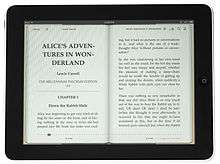
As of version 3, iBooks renders text written in 18 different languages. Users of the application are able to change the font and text size displayed. Available English fonts are Baskerville, Cochin, Georgia, Palatino, Times New Roman, Verdana, Athelas, Charter, Iowan Old Style and Seravek.[24]
Users can adjust screen brightness from within the application.
Words can be selected and searched throughout the book. Definitions of words can also be found upon clicking on the word and selecting 'define' which will give the reader a brief description of what the word means and if there isn't a definition available, the reader can opt to either search on Wikipedia or the web for a definition, an option available even if there is a definition for the word. Readers can also highlight passages and when this is done, the part of the Ebook which deals with the chapters and notes will automatically save the words or sentences which were highlighted, as well as revealing any notes made after highlighting a certain passage, another feature.
Originally, there were three viewing background themes to choose from, except when reading PDF documents. The themes were:[25][26]
- Normal: black text on a white background
- Sepia: sepia text on an off-white background
- Night: light grey text on a black background
With the introduction of iOS 8 in 2014, an additional "Auto-Night Theme" was introduced, which dynamically changes the theme from 'Normal' or 'Sepia' to 'Night' and vice versa based on the ambient light conditions.
With the introduction of iOS 9 in 2015, a fourth background theme was added: Gray: light grey text on a dark gray background.
iBooks also stacks books that belong to a series when the user is on the "All Books" screen. When selected, the books included in the series are shown in the order in which they were released, including books in the series that the user has not purchased. The prices of the unpurchased books are displayed on the upper right corner of the book "ear-marked" in green. Tapping the unpurchased book takes the user directly to the iBook store allowing for quick purchase.
There are three page layouts: Book, Full Screen, and Scroll. In Book or Full Screen layout, pages are turned by tapping or dragging the page, animated to imitate the appearance of a paper book. In Scroll, there is no page turning, and the book appears as continuous text, read vertically like a web browser.
Until May 2011[27] each copy of iBooks used to provide a free copy of Winnie-the-Pooh, the 1926 book by A. A. Milne, in order to get the user's library started.
iBooks Store
The iBooks Store is an ePub content sales and delivery system that delivers eBooks to any iOS device such as the iPad, iPhone, and iPod Touch. It does not currently support either the downloading or reading of iBooks directly on Windows or Linux distributions, but it does support the downloading and reading of iBooks on OS X Mavericks and later.[28]
Prior to the unveiling of the iPad, publishers Penguin Books, HarperCollins, Simon & Schuster, Macmillan Publishers, and Hachette Book Group USA committed to producing content for the iBooks Store. Additional publishers were invited to participate on the day of the product announcement, January 27, 2010.[29] The iBooks Store also provides access to the 30,000+ free books available from Project Gutenberg,[30] and it provides content channeled through Smashwords, allowing independent authors and publishers to self-publish.[31]
The day before the iPad event, Terry McGraw, the CEO of McGraw-Hill, appeared to divulge information to Erin Burnett on CNBC about the upcoming iPad release.[32] This was quickly picked up and disseminated by rumor sites and eventually mainstream media outlets as revelation of features of the iPad. McGraw Hill was not included in the iPad presentation at the Apple media event and there was speculation that the exclusion was in response to this release of information.[33] However, McGraw-Hill has stated that the information disclosed by McGraw was not privileged, and that the company had not intended to participate in the event.[34]
In 2011, an Apple spokesperson announced that "We are now requiring that if an app offers customers the ability to purchase books outside of the app, that the same option is also available to customers from within the app with in-app purchase."[35] Due to the 30% revenue share that Apple receives from the in-app purchase mechanism, the financial viability of competing bookstore apps run by other book retailers is uncertain, even though in many countries, the iBooks Store still does not provide consumers access to any e-books except for free works, such as ones that are in the public domain. Apple's competitor Amazon.com updated its iOS Kindle app in July 2013 to bypass the 30% revenue share by requiring the user to purchase content using the Kindle Store's website instead of using the Kindle app; users can still get free e-books or samples while using the app.[36]
Controversy
Some critics have stated that the iBooks interface is a near-exact replica of Classics by Andrew Kaz and Phill Ryu, released over a year prior and even featured in Apple's own TV commercials. Apple has made no acknowledgment of this.[37][38][39]
Documents created by iBooks Author in the .ibooks format may be sold for a fee only if they are accepted by and exclusively distributed by Apple.[40][41][42][43] These restrictions do not apply to documents created in other formats like exported as PDF or text files. As Apple officially mentions the EPUB format,[40] documents renamed to *.epub may not be affected. But this is left unclear and such documents are not fully compatible with the EPUB standard.
Trademark dispute
In June 2011, Apple was sued by New York publisher John T. Colby over the use of the term "iBook".[44] Colby claims to be the owner of a trademark on the term "ibooks" as applied to published books, after acquiring the assets of publisher Byron Preiss, who had published a series of sci-fi and fantasy books under the term. Apple had previously used the term "iBook" to refer to a line of laptops that it sold until 2006, but Colby claims exclusive right to the term as applied to published books, including e-books. Apple began using the term "iBooks" in 2010 to refer to e-books sold for the iPad. Byron Preiss published more than 1,000 books under the "ibooks" brand starting in 1999.[45] Apple emerged the victor in the suit. The judge stated: "They have offered no evidence that consumers who use Apple's iBooks software to download ebooks have come to believe that Apple has also entered the publishing business and is the publisher of all of the downloaded books, despite the fact that each book bears the imprint of its actual publisher."[46]
See also
References
- 1 2 Apple Inc. (July 16, 2003). "iPad Announcement Keynote". Events.apple.com.edgesuite.net. Retrieved September 18, 2011.
- 1 2 "Get a sneak peek into the future of iPhone OS.". Apple. April 8, 2010. Archived from the original on April 8, 2010.
- ↑ "Maps, iBooks, iCloud Keychain coming to OS X Mavericks". AppleInsider. June 10, 2013.
- ↑ "OS X Mavericks - Do even more with new apps and new features.". Apple Inc.
- ↑ Apple Inc. (July 16, 2003). "WWDC 2010 Keynote". Apple.com. Retrieved September 18, 2011.
- ↑ "iPad — Buy and read books like never before". Apple. Retrieved September 18, 2011.
- ↑ Previous post Next post (March 12, 2010). "Wired GadgetLab: iPad ebook features". Wired.com. Retrieved September 18, 2011.
- ↑ Chloe Albanesius (January 19, 2012). "Apple Targets Educators Via iBooks 2, iBooks Author, iTunes U App". PCMag.com.
- ↑ Josh Lowensohn (January 19, 2012). "Apple unveils iBooks 2 for digital textbooks, self-pub app (live blog)". CNET.
- ↑ "iBooks Author Conference coming to Nashville, TN, in October". macnews.com. Retrieved November 27, 2015.
- ↑ https://www.linkedin.com/pulse/17-ways-use-ibooks-author-right-now-bradley-metrock[]
- ↑ "The iBooks Author Conference". The iBooks Author Conference. Retrieved November 27, 2015.
- ↑ [email protected]. "米国で第1回「The iBooks Author Conference」開催、日本のアニメ原画集「セロ弾きのゴーシュ 資料集」が受賞". hon.jp. Retrieved November 27, 2015.
- ↑ Chris Well. "Media from the 2015 iBooks Author Conference". DIY Author. Retrieved November 27, 2015.
- ↑ "iBooks Author Conference 2016". Eventbrite. Retrieved November 27, 2015.
- ↑ King, Sammy. "Survey of Kindle, Nook, iPad, Sony and OverDrive eBook Store Collection Size". eBookReaderGuide.com. Retrieved March 13, 2011.
- ↑ "iBooks on iPhone 3GS — app review".
- ↑ "Apple iBooks now available for iPhone, iPod touch". Mobiputing.com. June 21, 2010. Retrieved September 18, 2011.
- ↑ balandin (July 20, 2010). "Download iBooks 1.1.1 for iPhone, iPad, iPod Touch". iPhoneHeat. Retrieved September 18, 2011.
- ↑ "Apple Reinvents Textbooks with iBooks 2 for iPad". Apple Inc. Retrieved January 19, 2012.
- ↑ Brian Chen and Nick Wingfield, The New York Times. "Apple Unveils App and Tools for Digital Textbooks." January 19, 2012. Retrieved January 19, 2012.
- ↑ "iBooks: Frequently Asked Questions". Apple. June 8, 2011. Retrieved August 27, 2011.
- ↑ Arnold Kim (January 19, 2012). "New ibooks not technically in epub format". MacRumors.
- ↑ Friedlander, Joel (March 1, 2010). "Apple iPad Typography: Fonts We Actually Want". TheBookDesigner.com.
- ↑ Built-In Apps: iBooks. Apple. Retrieved August 1, 2012.
- ↑ Use iBooks Themes to Improve the Reading Experience on iPhone & iPad. OSXDaily. Retrieved August 1, 2012.
- ↑ "Winnie the Pooh goes MIA from NZ iBookstore, demands money from other territories".. iPhonewzealand. May 26, 2011
- ↑ http://web.archive.org/web/20131023225452/http://www.apple.com/osx/whats-new/#ibooks
- ↑ "iPad iBooks app US-only, McGraw-Hill absent from Apple event". AppleInsider. January 28, 2010. Retrieved February 14, 2010.
- ↑ "Apple pre-loading iBook Store with 30,000 free eBooks". Appleinsider.com. March 25, 2010. Retrieved September 18, 2011.
- ↑ Foresman, Chris (March 31, 2010). "Self-published authors to get in iBookstore via Smashwords". Arstechnica.com. Retrieved September 18, 2011.
- ↑ "McGraw-Hill's Q4 Earnings". CNBC. September 16, 2001. Retrieved September 18, 2011.
- ↑ Apple Special Event January 2010 Apple Inc. January 27, 2010
- ↑ John Paczkowski (January 28, 2010). "McGraw-Hill: We Didn't Get Booted From the iPad Launch, Because We Weren't Part of It". All Things Digital. Retrieved January 28, 2010.
- ↑ Yarow, Jay. "Apple Just Declared War On Amazon Kindle." Business Insider, February 1, 2011.
- ↑ Amazon skirts Apple restrictions with updated Kindle iOS app The Verge, Jul 30, 2013
- ↑ Chen, Brian. "Apple’s Tablet E-Book App Rips off Indie Dev’s Creation" "Wired", January 27, 2010
- ↑ Carnoy, David. "Is Apple's iBooks e-reader app a rip-off?" "CNET", January 28, 2010
- ↑ Slivka, Eric. New iPhone Ad: 'Read'" "MacRumors", January 25, 2009
- 1 2 Apple (March 23, 2012). "Apple iBooks Author FAQ". Apple. Retrieved April 26, 2012.
- ↑ "If you publish with iBooks Author, does Apple 'own' you?". Los Angeles Times. January 20, 2012.
- ↑ Gary Marshall (January 20, 2012). "Hands on: iBooks Author review". TechRadar.com.
- ↑ "Apple's iBooks Author Software: Just Say No". InformationWeek. Retrieved November 27, 2015.
- ↑ Chris Foresman (June 16, 2011). "Apple iBooks trademark under fire from independent book publisher". Ars Technica.
- ↑ Musil, Steven (June 16, 2011). "Apple sued over its use of 'iBook'". CNET.com. Retrieved January 19, 2012.
- ↑ "Apple wins trademark lawsuit over use of 'iBooks' term". CNET. CBS Interactive. May 10, 2013. Retrieved November 27, 2015.


